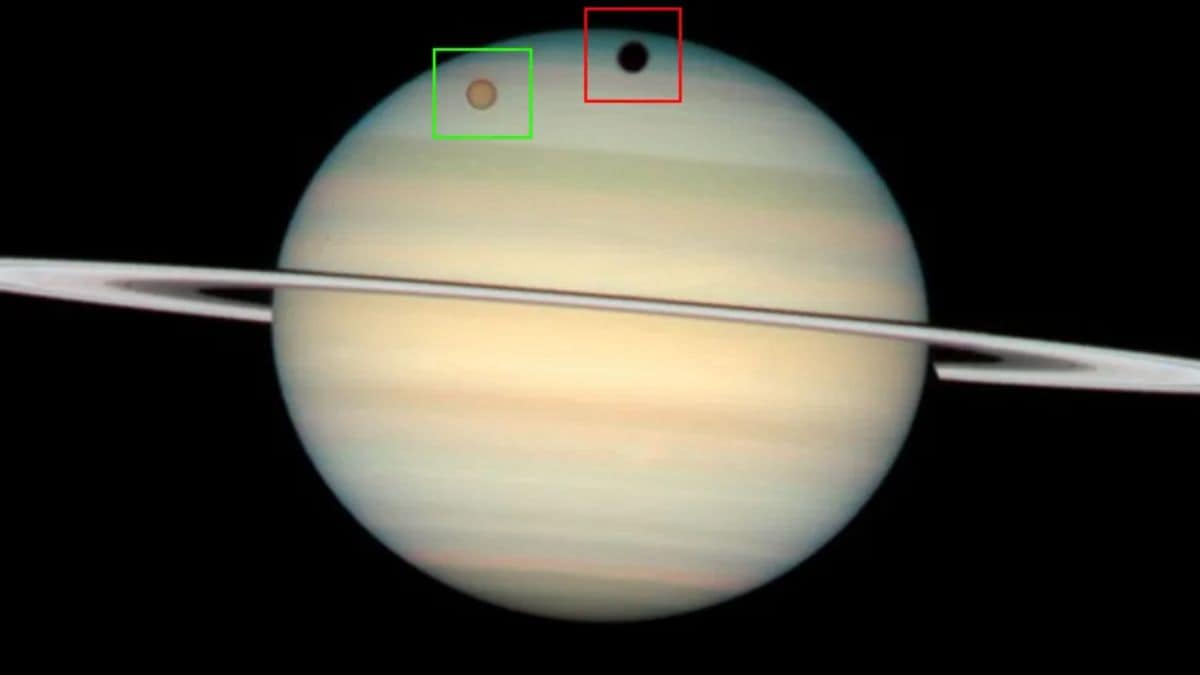Microsoft Edge has reached a “major milestone” with regards to the responsiveness and quick loading time of the web browser’s user interface, the company announced on Monday. The Redmond-based tech giant said its cumulative efforts have been underway since February 2025 and have helped it improve the loading speed of initial content, a key factor which “significantly” impacts user satisfaction. Consequently, users can now take advantage of a smoother web browsing experience with minimal delays.
A Faster Browsing Experience on Microsoft Edge
Microsoft detailed the updates to the Edge browser which have helped improve its content loading speed in a blog post. It is said to have achieved a global First Contentful Paint (FCP) below 300ms. Notably, FCP is a key measure of how quickly the various UI features in a web browser visually load. The tech giant noted that FCB higher than 300 to 400ms for the initial content harms the user satisfaction.
Thus, it had set a critical threshold which the browser managed to achieve, enabling users to engage with the content quicker.
Microsoft embarked on this mission of improving different areas of the UI throughout the browser in February. Since then, it is claimed to have reduced load times by an average of 40 percent, along with better responsiveness in Settings, Read Aloud, Split Screen, Workspaces, and other browser features.
This has been made possible courtesy of the migration to WebUI 2.0. As per Microsoft, it is their markup-first architecture which reduces the size of code bundles and Javascript codes that run during the UI initialisation.
The company gives an example of the Settings page in Edge. Before migration to WebUI 2.0, it took the machine 0.394 seconds to load the page, whereas the time taken was reduced to 0.034 seconds post migration – an operation almost four times faster. Both demonstrations were recorded on a Surface Laptop 7 with a 12-core Snapdragon X CPU and 32GB of RAM, running Microsoft Edge 137 on Windows 11.
However, that is not the end of it. The tech giant says it is developing additional performance improvements across more features, such as Extensions and Print Preview, and these will be rolled out in the coming months.